Menu
Menu bars typically live at the top of the screen, and UberFire’s perspective layout system gives you a way to place widgets in just that spot.
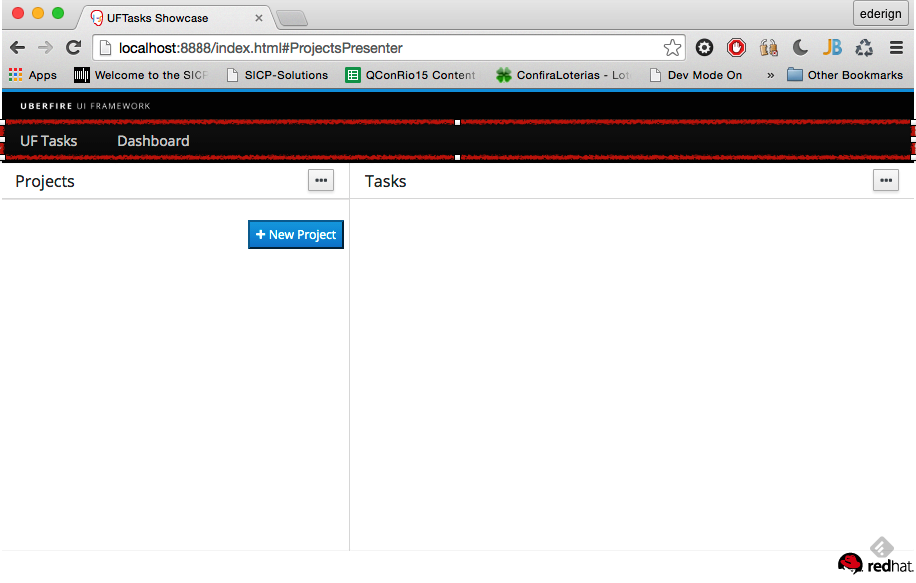
In order to create a menu bar in the top of the app, create a class that implements Header and add menus to it via WorkbenchMenuBarPresenter CDI bean. As an example, the Menu of UFTasks app:
ShowcaseEntryPoint.java
@Inject
private WorkbenchMenuBar menubar;
private void setupMenu( @Observes final ApplicationReadyEvent event ) {
final Menus menus =
new TopLevelMenu( "UF Tasks" )
.respondsWith( new Command() {
@Override
public void execute() {
placeManager.goTo( new DefaultPlaceRequest( "TasksPerspective" ) );
}
} )
.endMenu().
newTopLevelMenu( "Dashboard" )
.respondsWith( new Command() {
@Override
public void execute() {
placeManager.goTo( new DefaultPlaceRequest( "DashboardPerspective" ) );
}
} )
.endMenu()
.build();
menubar.addMenus( menus );
}
AppNavBar.java
@ApplicationScoped
public class AppNavBar
extends Composite implements Header {
@Inject
private WorkbenchMenuBarPresenter menuBarPresenter;
@Override
public Widget asWidget() {
return menuBarPresenter.getView().asWidget();
}
@Override
public String getId() {
return "AppNavBar";
}
@Override
public int getOrder() {
return MAX_VALUE;
}
}