Simple Docks
Simple Docks is an implementation of Uberfire Docks support.
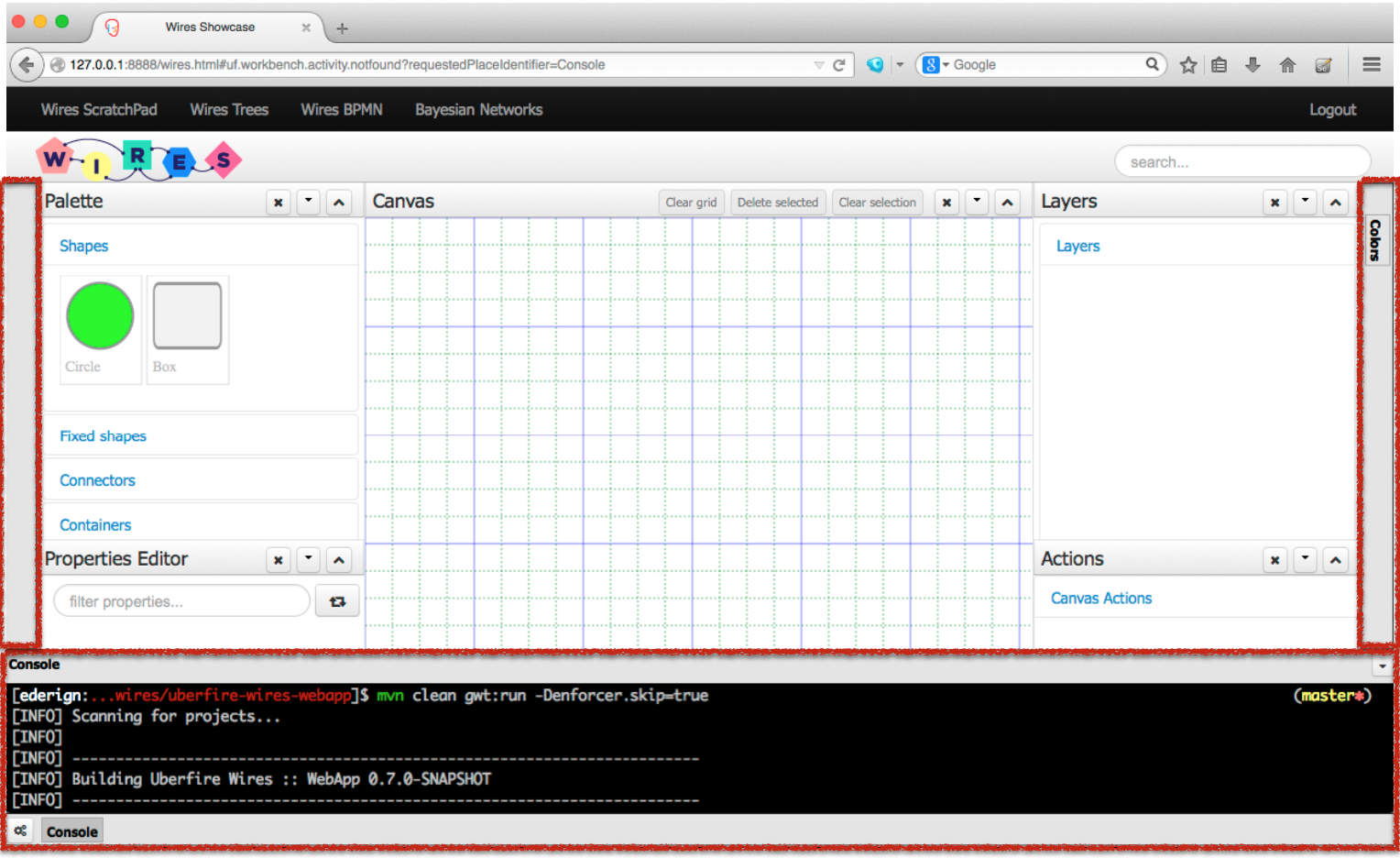
In order to create a dock using Uberfire Extensions Simple Dock, you should add the dependency to your pom.xml and gwt.xml.
pom.xml
<dependency>
<groupId>org.uberfire</groupId>
<artifactId>uberfire-simple-docks-client</artifactId>
<version>0.7.0-SNAPSHOT</version>
</dependency>
...
<compileSourcesArtifact>org.uberfire:uberfire-simple-docks-client</compileSourcesArtifact>
gwt.xml
<inherits name="org.uberfire.UberfireDocksClient"/>
The Uberfire Docks is a CDI bean. So you should inject it in your web app:
@Inject
UberfireDocks docks;
Creating docks
A UberfireDock has two parameters: a Position (SOUTH, WEST, EAST) and a Place Request associated with the dock (usually a Uberfire Screen). The third optional constructor parameter is the perspective associated with the dock.
UberfireDock dock = new UberfireDock(UberfireDockPosition.EAST,
new DefaultPlaceRequest("bla2"), "WiresScratchPadPerspective");
All the available docks are displayed in the available docks button (left side of south dock).
You also can set a different size of the dock open. You can define the size of a dock:
dock.withSize(500.0);
Registering docks
In order to register a dock, call register method:
docks.register(dock);
There is also a way to temporarily disable/enable a dock inside a perspective:
docks.disable(UberfireDockPosition.EAST,"WiresScratchPadPerspective");
docks.enable(UberfireDockPosition.EAST,"WiresScratchPadPerspective");